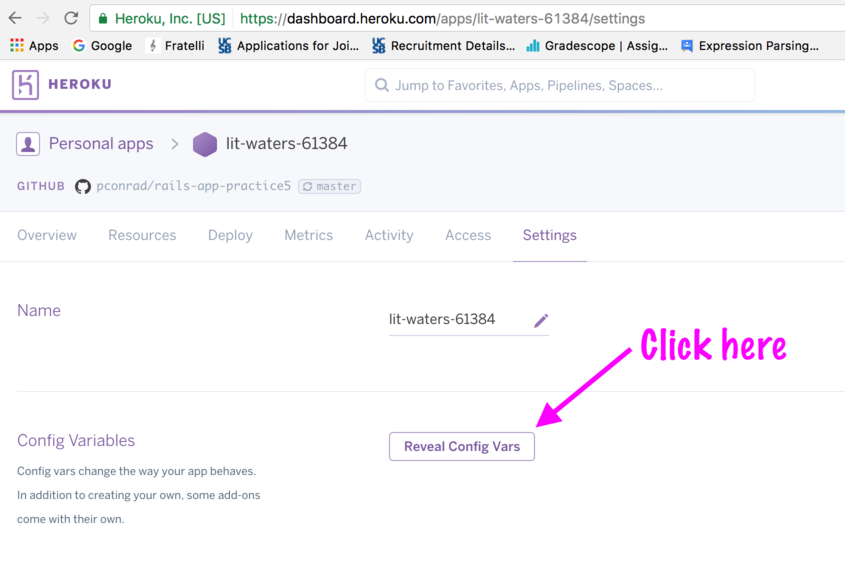Rails: secrets
Keeping passwords, oauth client ids, etc. out of your github repo
Short version
If you are managing your Heroku config vars (e.g. database passwords, OAuth Tokens) that contain secret info that should not be in the .git repo, you need to have a strategy and use some good tools.
Two commonly used tools are:
You can also manage it by hand with a .env file that is in your .gitignore, and a .env.SAMPLE that has a template for the .env that is in the repo. Then, you can use some heroku toolbelt thingies to move information back and forth.
More details below.
Long version
Sometimes there is secret information such as passwords, oauth client id and secret etc. that your application needs in order to run. However, it is a bad idea to hard code these in files that are going to be stored in github (even in a private repo).
What is more typical is to store these in environment variables, and read them in to the application with
code such as the following example from config/secrets.yml
development:
omniauth_provider_key: <%= ENV["OMNIAUTH_PROVIDER_KEY"] %>
omniauth_provider_secret: <%= ENV["OMNIAUTH_PROVIDER_SECRET"] %>
machine_oauth_token: <%= ENV["MACHINE_OAUTH_TOKEN"] %>
Then, your repo might contain a file such as this one, called env.sh.EXAMPLE:
# Copy this to env.sh (which is in .gitignore) and then edit with
# values from
export OMNIAUTH_PROVIDER_KEY="your_key"
export OMNIAUTH_PROVIDER_SECRET="your_secret"
export MACHINE_OAUTH_TOKEN="personal_access_token_machine_user_with_owner"
As the comment indicates, the intention is that you keep this example file (with dummy values for the secret information)
in the repo as a template, while listing the “real” file, env.sh in the .gitignore so that it is NOT committed to github.
Once you have a real copy of env.sh, you can source it with this command. That isn’t a typo: you really do type a period, a
space, then the filename. This loads the environment variables into your current shell. (This is different from ./env.sh, because the latter will run the env.sh file in a subprocess, leaving your
current environment affected.)
. env.sh
Heroku (through the dashboard)
On heroku, the way you load the environment variables is to go to the screen that looks like this, and click on “Reveal Config Vars”: